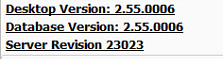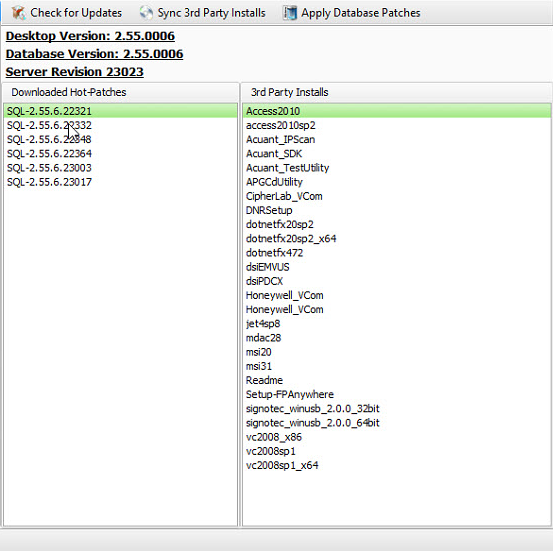
The Updates tab is used to check for and apply both the latest Hot-Patches to FocalPoint as well as version upgrades.
•Check for Updates - Click on the “Check for Updates” button after receiving a notification that a new set of Hot-Patches is available for the current version or that a new version of the software is available. Note: it is highly recommended to only perform this function after business hours so as to not potentially interfere with transactions that other users may be processing. *Once the Check for Updates button has been selected any new updates that have not already been received will be downloaded and applied to the system.
•Sync 3rd Party Installs - This button controls the updates to Visum partners software components that are used within the FocalPoint software application. There is normally no need to use this update and it should only be selected upon the direction of Visum Support team members
•Apply Database Patches - All database patches are applied automatically when the Server Manager utility starts. This option is reserved for use only by Visum Support team members.
*The updates tab also displays the current version of the FocalPoint Desktop software in addition to all the Hot-Patches that have been downloaded and installed for this version.