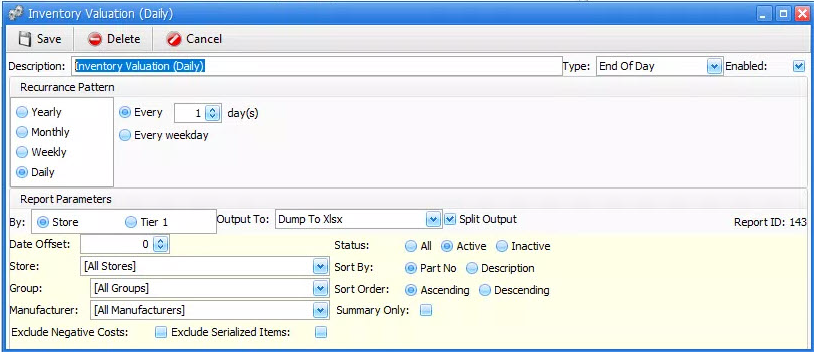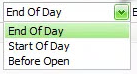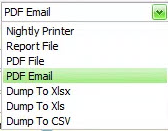The Exports tab contains controls used to schedule reports that are to be performed automatically each day by the FocalPoint system.
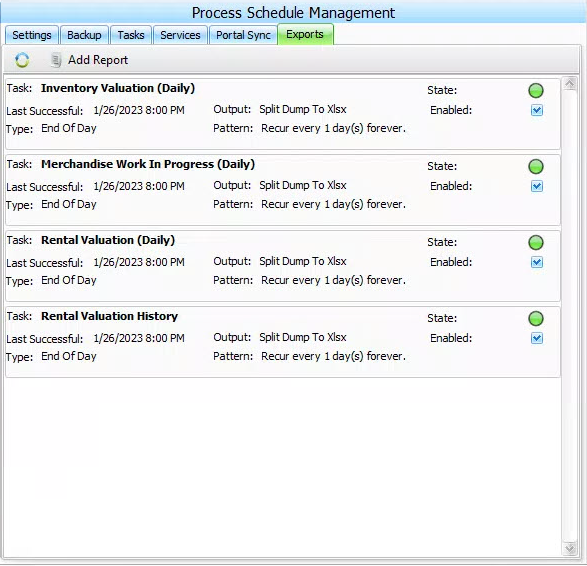
Click to add and configure a new report. All options for the report will be identical to what is available for options on this report under the reports menu with the addition of type (time) for report and desired output options.
Description: Defaults to the name of the report selected but can be changed to reflect the settings, you also cannot have two reports with the same description Type:
The type for a report indicates the time of the day that the report is to be generated. Options include “End of Day”, “Start of Day”, and “Before Open”. These times are defined in the Processes \ Settings tab. Output To:
The report output options include a physical printer, email of pdf, and output to a variety of physical file types. Note that the output to a physical file is saved to the \FocalPt\Export folder on the server. |
Existing reports can be edited or set to enabled and disabled off of the right click menu options.