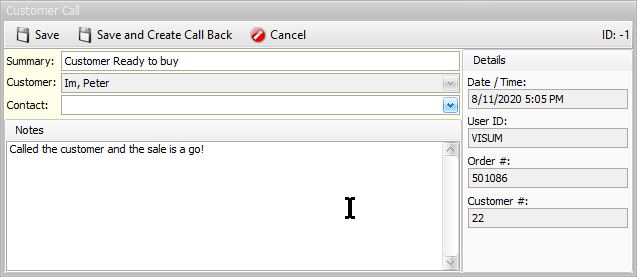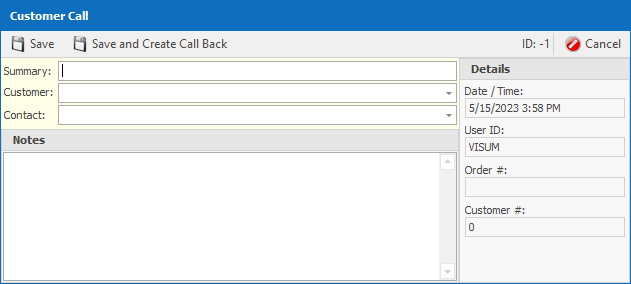
Use this function to record notes on a callback that you followed up on. From here, you can either save the call note, or save and create another call back to keep the callback chain going. Call notes will show in the bottom section of the edit existing screen for review or editing.
•Save - Saves the entry
•Save and Create Call Back - Saves the entry and starts a new Call Back entry
•Cancel - Cancels the entry with out saving
Call Back Entry
•Summary - a brief overview of what the call was about
•Customer - Select which customer you where on the phone with
•Contact - If you where talking with a Contact set in the Customers File you can select it here
•Notes - Any notes you want to document about the call
New Call Note
Use this function to record notes on a callback that you followed up on. From here, you can either save the call note, or save and create another call back to keep the callback chain going. Call notes will show in the bottom section of the edit existing screen for review or editing.