Merchandise Adjustments
5-9 from the main menu
This function is available to allow you to change select information within the merchandise file. While this program is normally used just prior to or shortly after going "live" (the beginning point of using FocalPoint for your store), you may change the information available to you in this file at any time.
You will notice that the same sorting and selecting criteria on the screen is also on the merchandise counts function as well. This is so you can use this screen to facilitate your inventory changes after you use the merchandise counts sheets to record your inventory changes.
Audit trails for all merchandise changes made in FocalPoint can be viewed in the merchandise tracking report, B-4-F from the main menu.
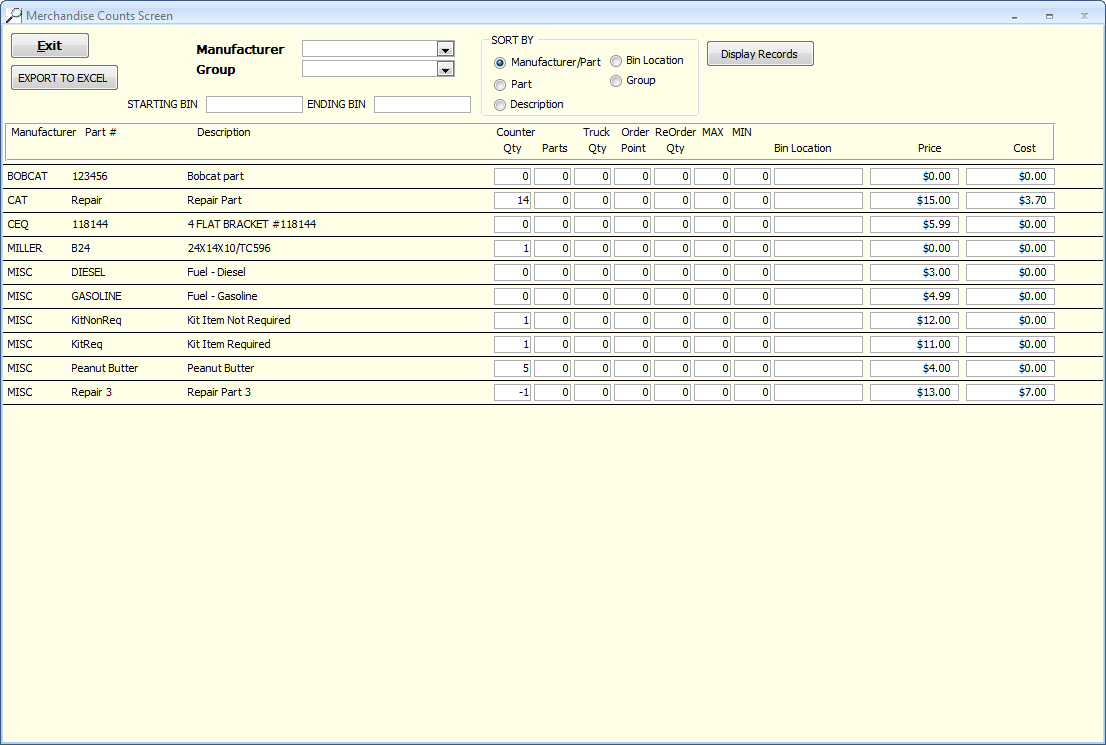
The following fields associated with the merchandise file may be changed using this program:
•Counter quantity
•parts quantity
•truck quantity
•order point
•reorder quantity
•Max
•Min
•Bin locations
•cost
•price
