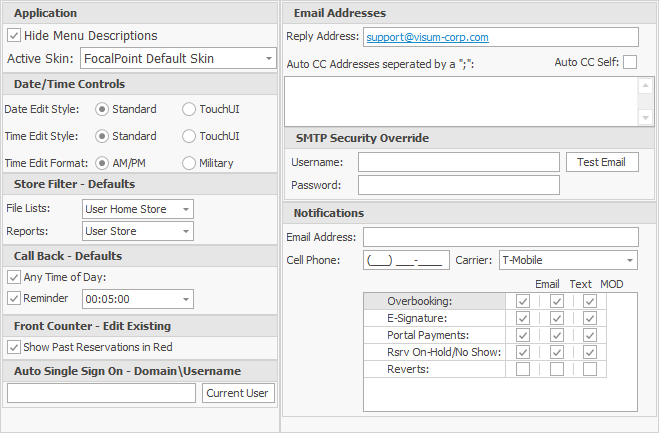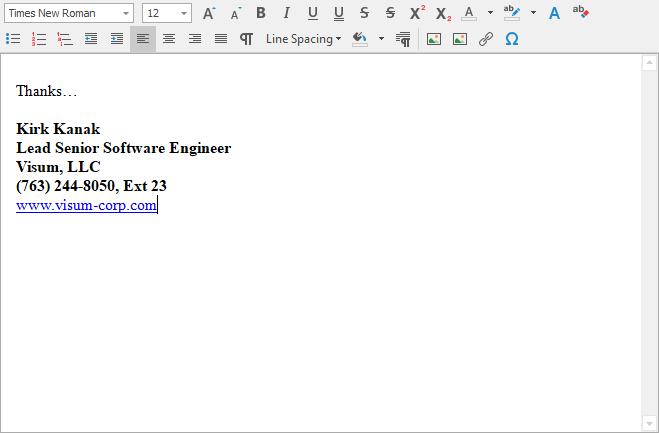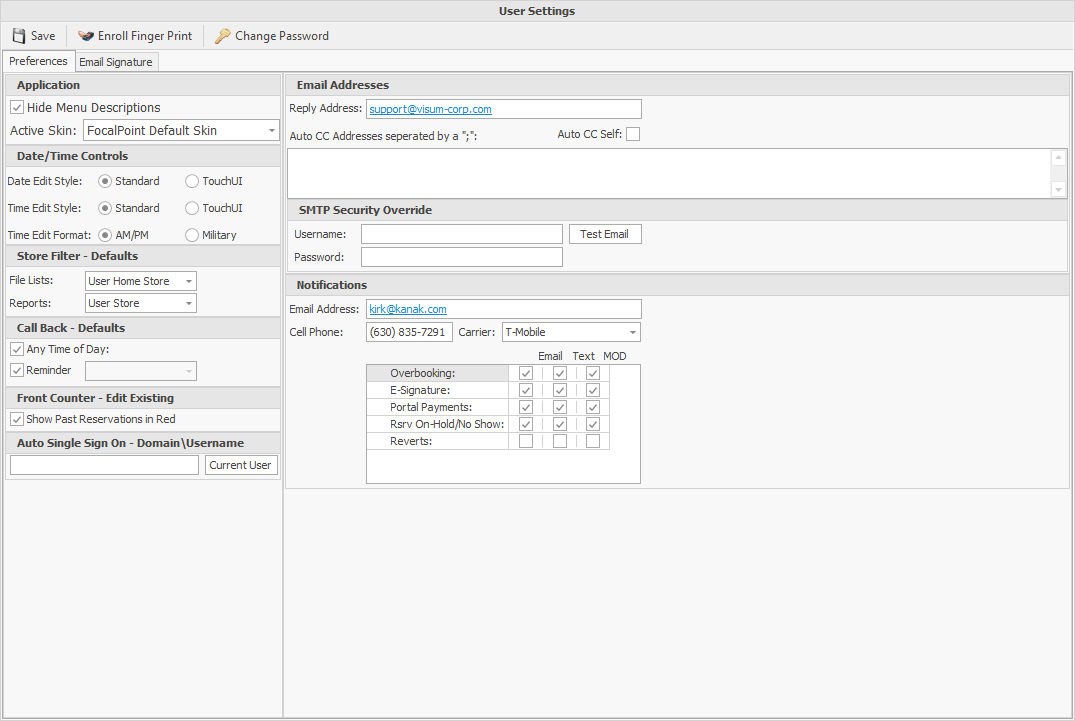
This screen allows you to change settings to the user that is currently logged in.
Banner
•Save - Saves your changes
•Enroll Finger Print - If you have a compatible finger print scanner attached this will walk you through a wizard to enroll your fingers for use at login prompts
•Change Password - This allows you to change your password
Application •Hide Menu Descriptions - Controls if the descriptions under the menu items are shown or not •Active Skin - Allows you to set your own skin to your preference
Date/Time Controls •Date Edit Style - selectable between the standard editor or one designed for Touch Screens •Time Edit Style - selectable between the standard editor or one designed for Touch Screens •Time Edit Format - selectable between AM/PM or military time formats
Store Filter - Defaults •File Lists - Defines what the default store filter is set to for lists that you can filter by store oCurrent Store - Uses the current logged in store oUser Home Store - the store that is defined as the home store in the user file oTerminal Store - the store that is defined in the terminal file oAll Stores - All stores available
•Reports - Defines what the default store filter is set to for reports oCurrent Store - Uses the current logged in store oUser Home Store - the store that is defined as the home store in the user file oTerminal Store - the store that is defined in the terminal file oAll Stores - All stores available
Call Back - Defaults These settings are only useable with the optional CRM Module other wise Call Back's are set to Any Time of Day Any Time of the Day - Sets the call back to be any time of the day instead of setting a set time to call Reminder - If checked uses the time set as the reminder to be before the time of the reminder
Front Counter - Edit Existing Show Past Reservations in Red - Shows reservations that are in the past in red
Auto Single Sign On - Domain\User When set it allows the windows user that is defined here to automatically login to FocalPoint when opened *This does not apply to FocalPoint users that have POS Administrative rights
Email Addresses Reply Address - When set emails sent out from this user will use the email address defined as the reply to, the address should be using the same domain as the store manager, for example if the store manager is set to support@visum-corp.com then the user should also be @visum-corp.com Auto CC Addresses - Address that emails to be CC'ed to separated by a ";" Auto CC Self - Automatically send outgoing emails to your email address as well
SMTP Security Override Username - The user name for the email address that is defined in the Reply Address Password - The password for the user defined above Test Email - Sends a test email to confirm operation
Notifications Email Address - The email address that notifications should be sent too Cell Phone - The phone number that is able to receive SMS messages Carrier - FocalPoint does not send SMS notifications through SMS gateways but directly to the cell phone provider as an email
|
Provides you with an RTF editor to define our own Email Signature to append to all outgoing emails |