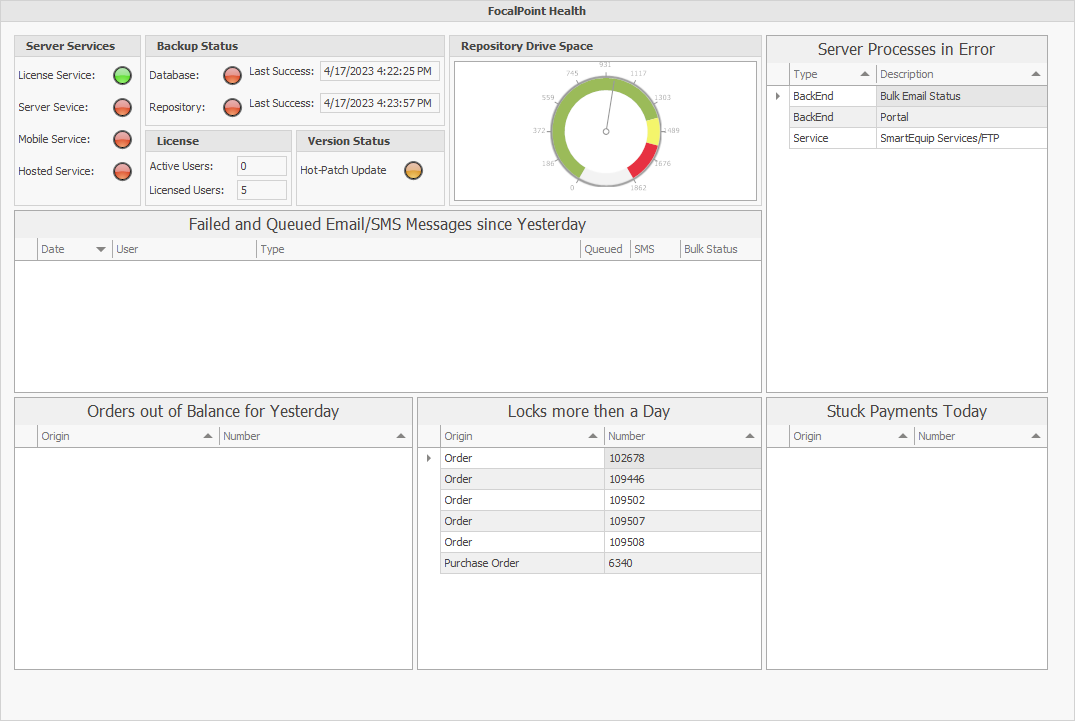
Server Services
Provides the current status of the FocalPoint Services that are running on the computer that is defined as the FocalPoint Server for your environment, this computer also has FocalPoint Server Manager installed.
Green = Running
Red = Not Running
Gray = Not Installed
Backup Status
Provides the current status and last time it was successful
Green = It completed in success
Yellow = it missed a backup
Red = It's in error
Gray = It's disabled
License
Shows the current number of licenses used and how many are allowed at once
Version Status
Green = You are up to date
Yellow = There are Hot-Patches pending
Red = There is a new Version available and you are behind
Repository Drive Space
Shows the current drive space available on the computer the is defined as the FocalPoint Server for your environment, this computer also has FocalPoint Server Manager installed.
Failed out of Balance for Yesterday
Shows any Orders, Work Orders or Credits that where flagged as out of balance that where done yesterday
Server Processes in Error
Shows any processes on the server that are in the failed status
Failed and Queued Email/SMS Messages since Yesterday
Shows any Emails or SMS Messages that failed to go out since yesterday and beyond
Locks more then a Day
Shows any locks that are still in place more then a day
Stuck Payments
If you have Integrated Credit Card Processing, this will show any Credit Card transactions that are stuck and failed to get a response from the processor