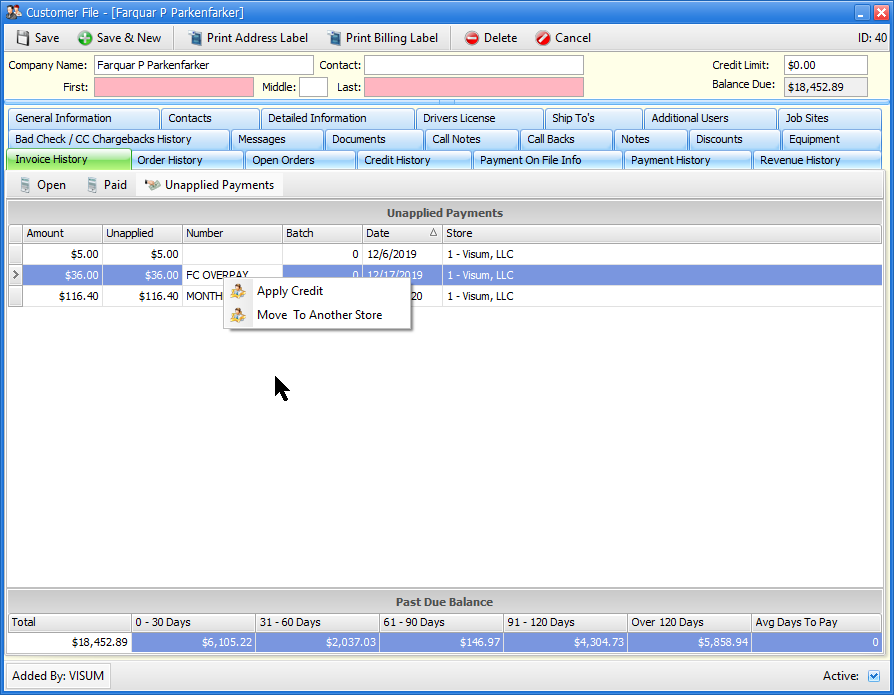This function is used in a multi-store environment, where you track all receivables separately by store. If you need to apply an unapplied payment from one store to an open invoice in a different store, it is important that you move unapplied payments to the invoice store before applying it. If you do not move the payment, then re-running historical aged trial balances for prior dates may not render the same results as the did when the reports were originally run.
To move a credit to another store, go to the Anapplied Payments section of the Invoice History tab in the customer file. Right click on any unapplied credit that you wish to move to another store, then selection "Move to Another Store"