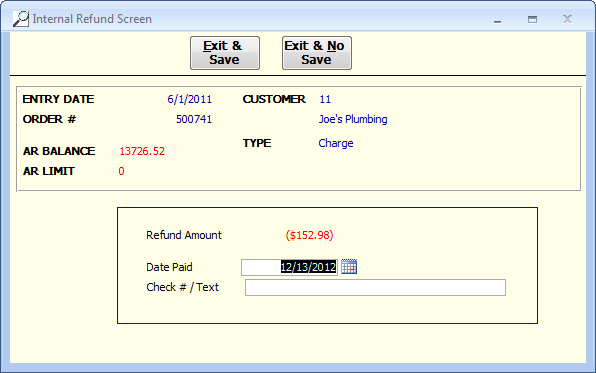A-3 from the main menu
Internal checks are used for times when you owe your customer a credit or change, but your cash drawer limits you on the amount of cash that can be given to the customer at the time. You may wish to issue the customer a check for money owed instead. Internal checks allow you to track these circumstances. A payment type of "Internal Checks" needs to be set up in the Payment Types File in order to use this functionality.
Upon entering this program, a list screen will appear showing all of the outstanding internal checks presumably owed to your customers. in order for an internal check to show on this screen, someone must have refunded money using the internal check payment type at the payment screen on an order. After you have truly written the customer out a check from your checkbook, you may double click on any of the items in the list to further process the internal check.
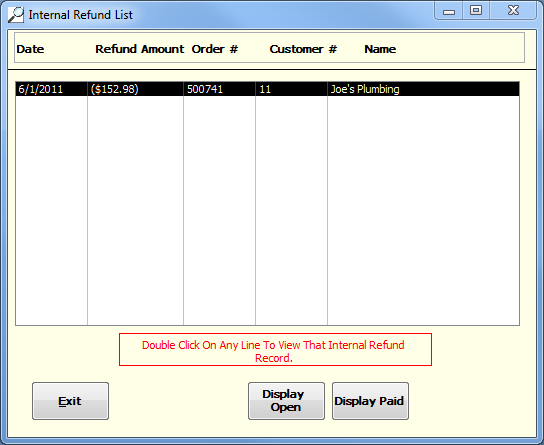
Once you double click on one of the checks, a secondary Internal Refund Screen will appear. The information on the top of this screen is informational only, showing customer, order, and date specific information. If you wish to record this internal refund as paid, simply enter the date paid and the check # or other text explaining how this internal refund was settled.
To save, click on the Exit & Save button. To discard your entries, click on Exit & No Save button.