6-9-4 from the main menu
The discounts setup file may be used to set up structured discounts for customers for specific Rental Items or Merchandise. When entering this function, you will see a list screen showing all of the discounts for customers already in place. You may double click on any item in the list to edit the discount record, or add a new record by clicking the "Add New Discount Record" button.
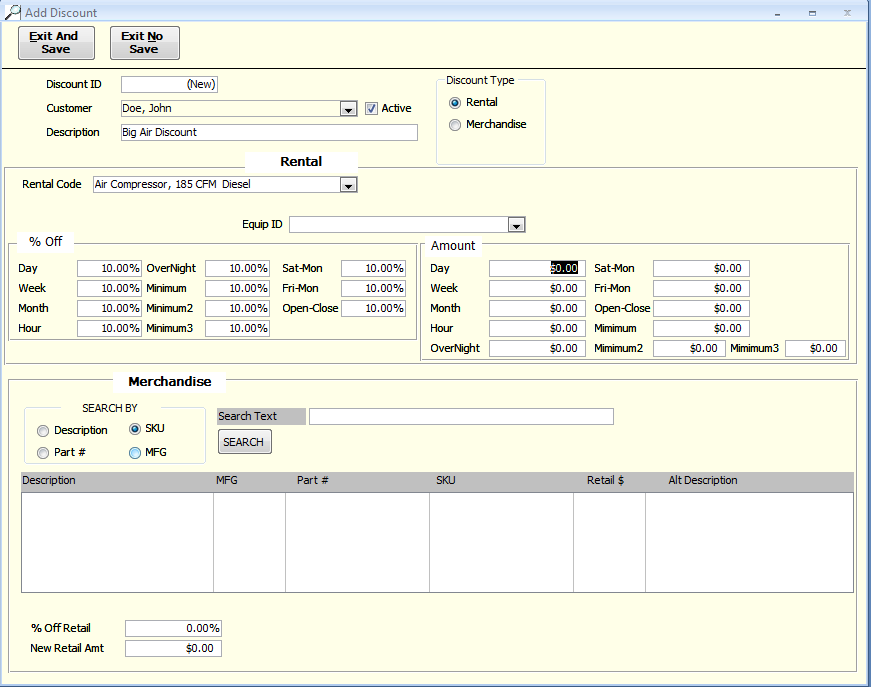
Discount ID
This is an inaccessible internal number.
Customer
Select the customer from the drop down list or begin typing the customer name.
Description
Describe the nature of this discount, like "Plumbing Equipment Discount", "Event Supply Discount", and so on.
Active
Enable this field if you want this discount record to be used when rental and sales invoices are created.
Discount Type (add only)
Decide whether this discount record is applicable to either merchandise or rental items. Once you select the discount type, press [Tab] and only the appropriate fields will be available to you.
Rental Code (Rental)
If this discount is only for a particular set of items based on their rate table, select from the drop down list or begin entering the description of the Rental Rate Table that this discount applies to.
Equip ID (Rental)
If this discount is only for a particular item, select the item from the drop down list or begin typing the Equipment ID of the item.
Note: If you don't fill in the Rental Code or Equip ID fields, you will be essentially setting up a discount for ALL rentals.
% Off Fields (Rental)
Fill in these fields if you wish to offer a percentage discount off any of the rates shown.
Amount Fields (Rental)
Fill in these fields if you wish to offer modified daily, weekly, or monthly rates to this customer. The rates that are entered in to these fields are adjusted rental rates, not discount dollars from the standard rental rates.
Manufacturer (Merchandise)
Enter the manufacturer related to the merchandise item that should be discounted. Both Manufacturer and Part Number are required to correctly identify a merchandise item discount.
Part Number (Merchandise)
Enter the part number related to the merchandise item that should be discounted. Both Manufacturer and Part Number are required to correctly identify a merchandise item discount.
% Off Retail (Merchandise)
Fill in this field if you wish to offer a percentage discount off of the retail price for the merchandise item.
New Retail Amount (Merchandise)
Enter the discounted selling price for the merchandise item in this field.