9 from the main menu
Objective:
Create a Chart of Accounts that is identical to your Chart of Accounts that is in your accounting software, your paper ledger, or your accountants possession.
This screen is used to add or edit existing General Ledger Accounts. Double click on any GL account to edit. Click on Add GL Account to add a new general ledger account.
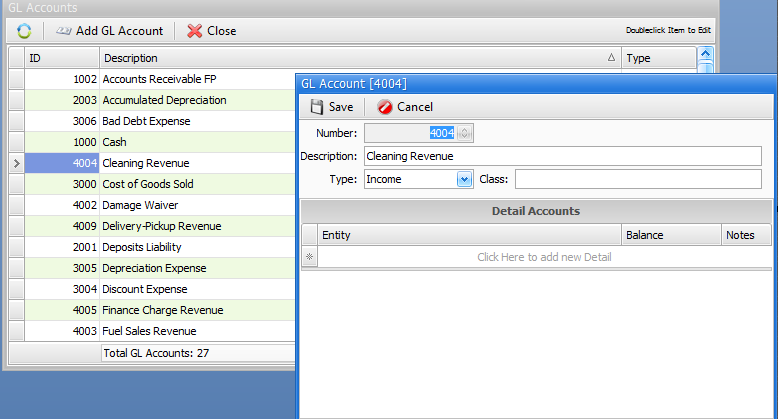
Account Number
When adding, enter an account number not already in use. When editing, this number may be changed. In either case, an attempt to save a record with an account number already in use will not be possible.
Account Description
Enter the description of the G/L Account. The description should match exactly as it is set up in any third party accounting software you are using. This is especially important when exporting financial information to QuickBooks, which depends on matching by description when importing files from FocalPoint.
Account Type
Choose from one of the following account types, either by using the drop down arrow for this field or by simply starting to type:
Asset (A)
Liability (L)
Capital (C)
Income (I)
Expense (E)
Detail Accounts
If general ledger accounts are divided by entities (store numbers, division numbers, etc), an "Entity #" in these fields will attach a suffix to the end of the account during the export process.