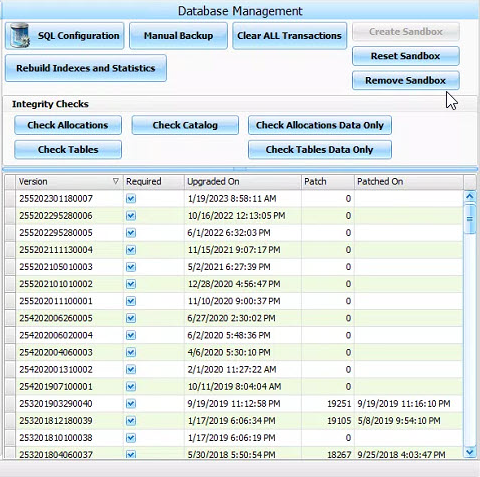
The Database tab contains controls for a variety of maintenance functions that can be performed on the Microsoft SQL Server database used by FocalPoint.
*All of these functions, with the exception Manual Backup, should only be performed by a Visum Support agent.
Manual Backup - The FocalPoint database is backed up automatically every evening. However, there are certain circumstances where a manual backup may be in order. For example, if an IT Company is scheduled to perform maintenance on the server or network immediately after the store is closed then a manual backup may be needed for additional security. To perform a manual backup, click on the “Manual Backup”. Both the database and server shared folder will be backed up with progress bars displayed for each. A message is displayed once both backups are complete.
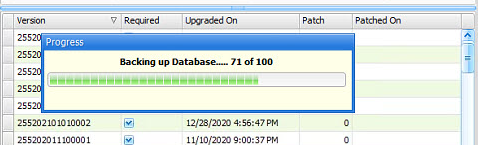
*FocalPoint also provides the ability to create a Sandbox Environment for use in a testing or evaluation setting without having to worry about affecting current live information