2-6 from the main menu
A Group is a major classification to use for specific rental equipment. Grouping aids in reporting and sorting of different types of rental equipment. Visum provides a list from the American Rental Association (ARA) for you to edit as you choose. The list provided by the ARA leaves many openings for adding other Groups, if necessary, by numbering in the 100's.
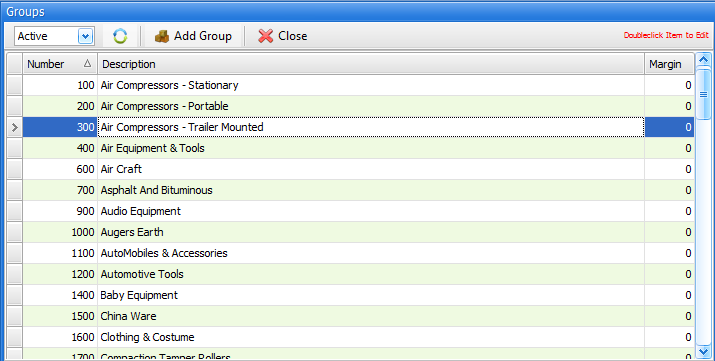
Active/De-Active/All
In the upper left corner, you may choose to see "active", "de-activated" or "all" records. If you choose "All", the far-right "Active" column in the list will be visible, otherwise this "Active" column will not be visible.
To add or edit a record
Click on the Add Group button to add a new group. Double click on a line in the list to edit a group record
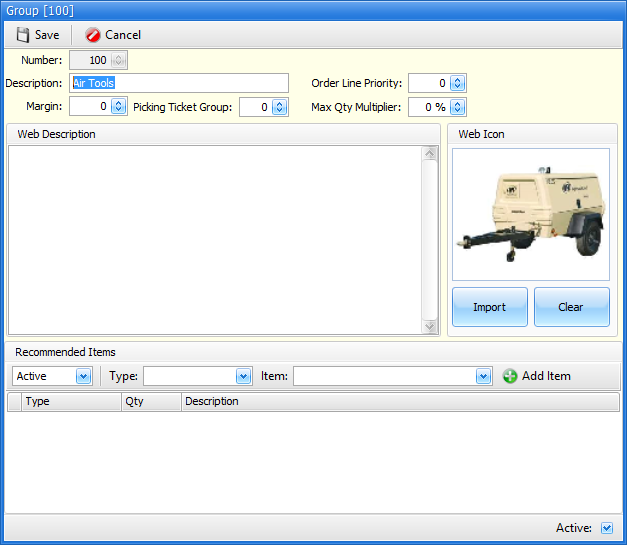
Group Number
Enter a group number in this field. Groups are usually searched for alphabetically. As such, the group number, while necessary, is relatively irrelevant. Normally groups numbers are incremented by 10 or 100.
Description
Enter a description for the group.
Order Line Priority
Use this field to allow for auto sorting of items on orders. For example, if this group is a "1" and another group is a "2", and you use the "Print By Group" checkbox on the order header screen, then all items on the order that are in this group will print first, and a "heading" will print with the name of the group on it. Then, all of the "2's" will print with their own heading, and so on.
Margin
This field ties to a "Margin" field found in the Merchandise records. FocalPoint will allow Merchandise records to belong to a Group. If you enter a profit Margin amount for a Group record, that margin will be instantly updated in every Merchandise record that is assigned to this group. It will only affect Merchandise records that contain a Group number to which they belong.
Picking Ticket Group
Use this field if you want different types of items to print on different pick tickets. For example, if you assigned a "1" to all of your groups related to general rental, and a "2" to all of your groups related to event rentals, then printed a pick ticket for an order that had both types of items on it, two pick tickets would print, one for each "picking ticket group".
Max Qty Multiplier
For future development
Recommended Items
Group recommended items allow you to specify additional items that should be automatically added to the order when one or more items from a specific group are on an order. For example, if all of your linens belong to a group, and you have multiple linens on an order, and a recommended item for the "linen" group is a laundry bag, then ONE laundry bag will be included on the order regardless of how many different types of linens you may have on the order.