Statement Messages
6-9-2 from the main menu
Statement messages will print on the bottom of statements based on the age of the oldest invoice on the statement. Some statement messages are set up at the time of installing FocalPoint, but it is always wise to review and modify them to best suit your needs.
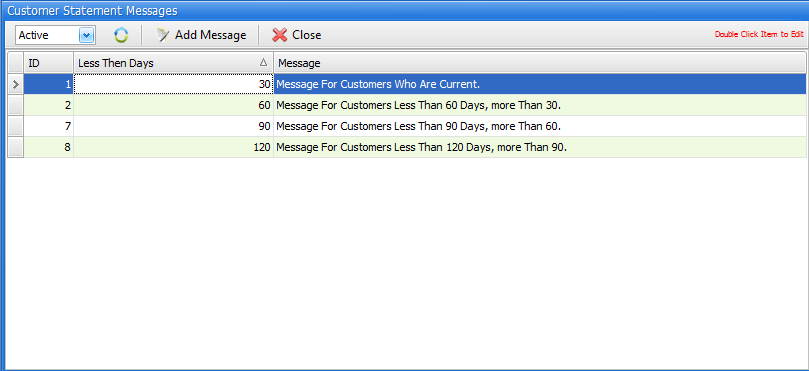
Active/De-Active/All
In the upper left corner, you may choose to see "active", "de-activated" or "all" records. If you choose "All", the far-right "Active" column in the list will be visible, otherwise this "Active" column will not be visible.
Add Message
Click on this button to add a new message
Double click on a message to edit the record
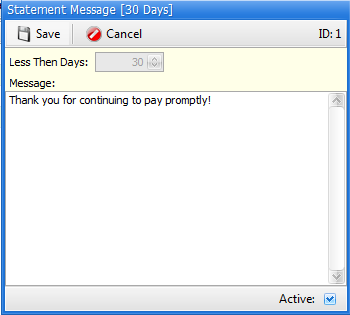
The field definitions below explain each field on this screen.
Less Than Days
Enter the days less than this field that the message should appear. Normally, statement messages are set up for 30, 60, 90, and 120 day periods. You cannot edit the days of an existing record. You may make a record "inactive" then create a new active record as needed.
Statement Message
Enter statement messages that fit your needs and are appropriate for your store's policies and procedures. For example, your 30 day message may say something like "Thank You For Your Business". The message for 60 days might be a little more severe, like "Your Account Is Now Past Due...Please Pay Immediately". Your 90 day message may be more inspiring, and your 120 day message may be even more inspiring. You may use this message table however it best fits your needs, but the above examples are commonly used.
Active
With this field enabled, the statement message will be used when printing statements.
