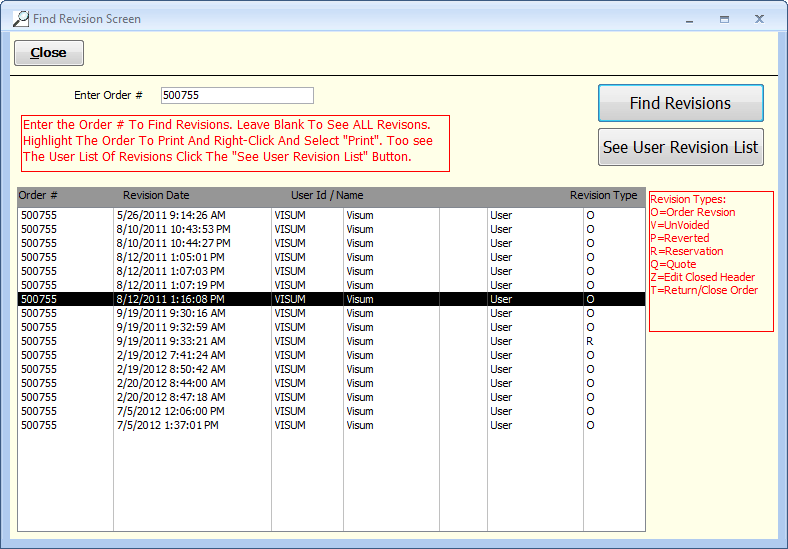Revision Lookup
C-D from the main menu
If you have revision functionality turned on in the store manager file, (C-4 from the main menu, Setup 3 tab, checkbox labeled "Store Revisions in SNAPSHOT?"), Every time you exit of an order a revision will be stored. You may use this function to see revised versions of an order.
To see a revision list, simply enter the order number and click on the See User Revision List button.
If you wish to actually see one of the revisions and a snapshot format, click on the find revisions button. you will need to navigate to the \\server\focalpt\images\rev folder, where "server" is the actual name of your server. You will find all of the revision images of orders in this folder.