Miscellaneous Pay Reasons
3-C from the main menu
Objectives:
1.Make sure you have one Misc Pay Reason set up for refunding A/R credits.
2.Make sure each Misc Pay Reason you intend to use has a valid GL Account assigned to it.
3.De-Activate Misc Pay Reasons that you do not intend to use.
Miscellaneous Pay Reasons are used for programs that allow you to increase the cash (or checks or credit cards) in your cash register(s) without processing a rental or sales invoice. Payments on Account, Miscellaneous Pay Ins, Take Cash Out, and Miscellaneous Pay Outs all use the Miscellaneous Pay Reasons file to help track how these types of "non-invoice" funds should be appropriated.
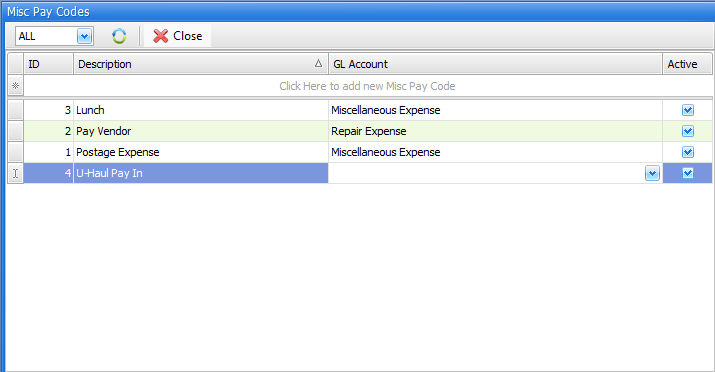
Active/De-Active/All
In the upper left corner, you may choose to see "active", "de-activated" or "all" Misc Pay Codes. If you choose "All", the far-right "Active" column in the list of misc pay codes will be visible, otherwise this "Active" column will not be visible.
Description
Enter the description of the pay reason. Examples of descriptions may be "Freight and Postage", "Payment on Account", etc.
GL Account
Select the appropriate GL Account number for times when this pay reason will be used. This GL Number may be credited or debited depending on the program it is used in. For example, if you are taking an A/R Payment on Account, you will be increasing your cash and decreasing your Accounts Receivable account. The appropriate GL Account for the "Pay on Account" pay reason would be Accounts Receivable. In this example, cash would be debited, and A/R would appropriately be credited. For "Pay Outs", cash will be credited, and whatever account is in this record will appropriately be debited.
Active
This field determines whether or not this Miscellaneous Pay Reason is available for use (box is checked) or not (box is NOT checked).
Enter topic text here.
