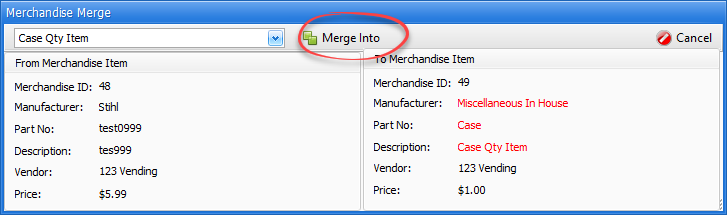Merging Merchandise Items
2-3 from the Main Menu
To merge two merchandise items together:
1.Right click on the merchandise item in the merchandise list screen that you would like to merge into another item.
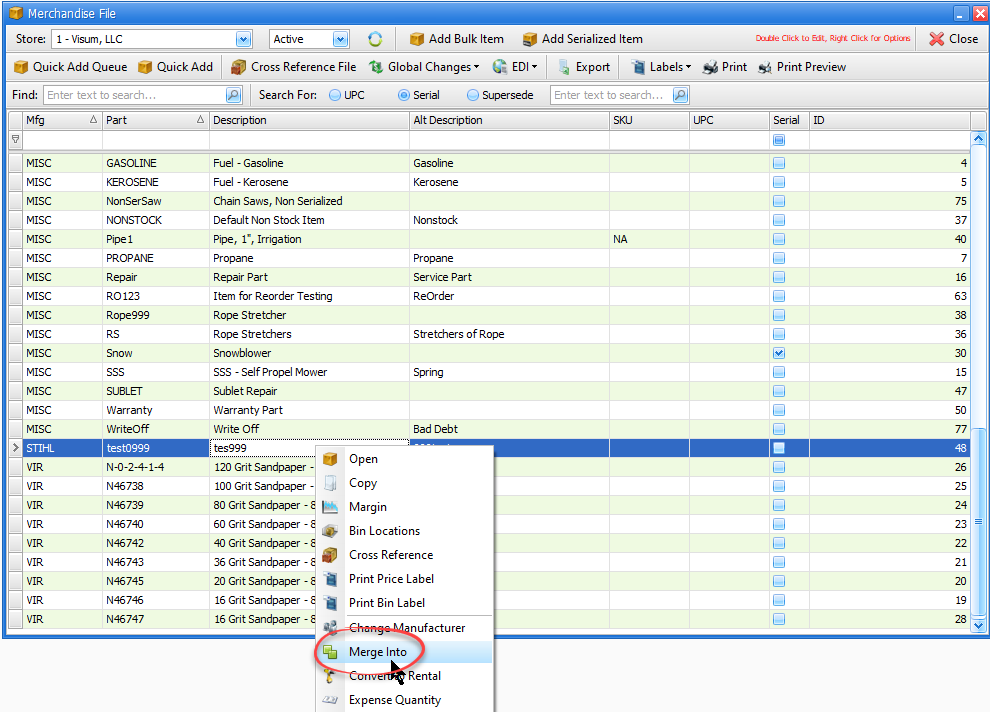
2.In the next screen that appears, click in the blank field to open up search options.
3.Search for the item that you want the first item to merge into.
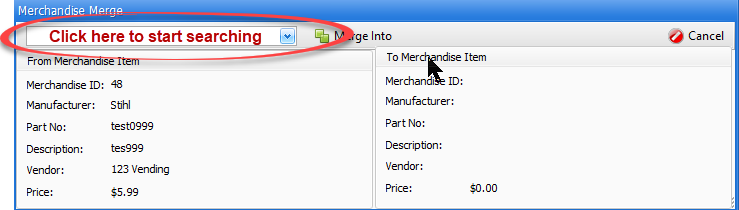
4.Click on "Merge Into" to complete the merge