Location Setup
6-9-B from the main menu
The Location field on the Additional Header Fields tab of an order allows you to select locations where items are commonly delivered or used. This field may be also used to track "territory" activity. A Revenue by Location report is also available (B-B-E from the Main Menu), and is described in the Reports section of this document. The Location File, shown below, is where you set up locations so that they can be selected on an order.
The delivery notes and pickup notes that you set up in a location record will automatically fill in to the delivery notes and pickup notes fields on an order when a user selects the location on the order.
Set up as many locations as desired.
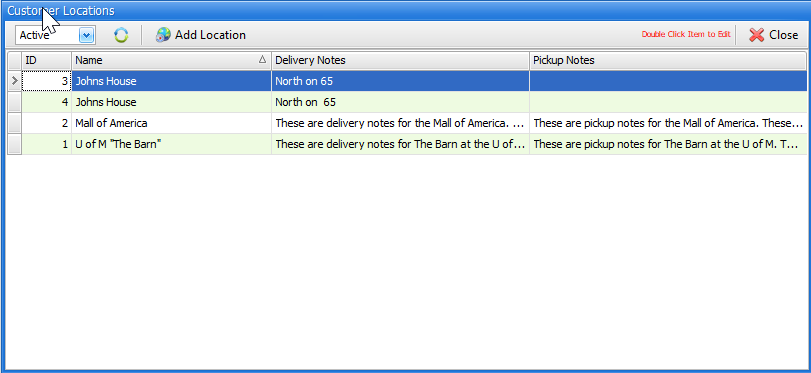
A short video on setting up Locations and Delivery Options:
