Customer Types File
6-9-9 from the main menu
Customer types are internal classifications of your customers. Once set up in this file, types can be assigned to customer in the "Designation" field on the Customer Information Screen in the Customer File
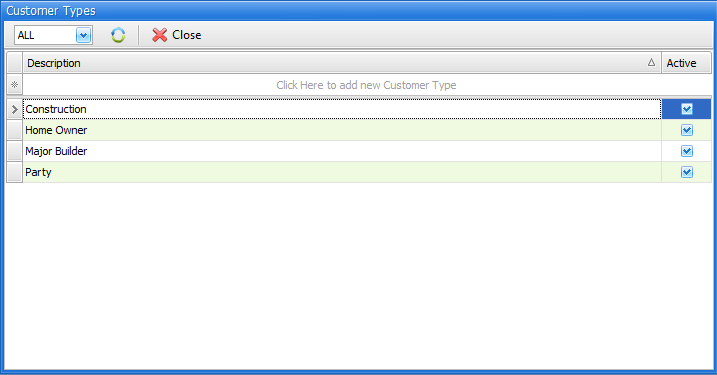
Active/De-Active/All
In the upper left corner, you may choose to see "active", "de-activated" or "all" Customer Types. If you choose "All", the far-right "Active" column in the list of customer types will be visible, otherwise this "Active" column will not be visible.
Description
Enter a description for the customer type. Examples may include "Home Owner", "Contractor", "Industrial", and so on.
Active
When this field is enabled, this customer type will be available for selection.
