Customer Tax Type File
6-9-A from the main menu
Tax Types allow you to define your customers by their tax exempt classification. This functionality is necessary in some states, where it's not enough to report to your state how much of your revenue was tax exempt. Rather, some states require that you report that some of your tax exempt revenue was from "Schools", some from "Agricultural" customers, and so on. Set up the tax types in this file, then assign the tax types to customers in the Tax Type field, Additional Information Screen in the Customer File.
Running the Sales Tax Report by Type or the Sales Tax Detail Report will show breakouts of customer revenue by tax type.
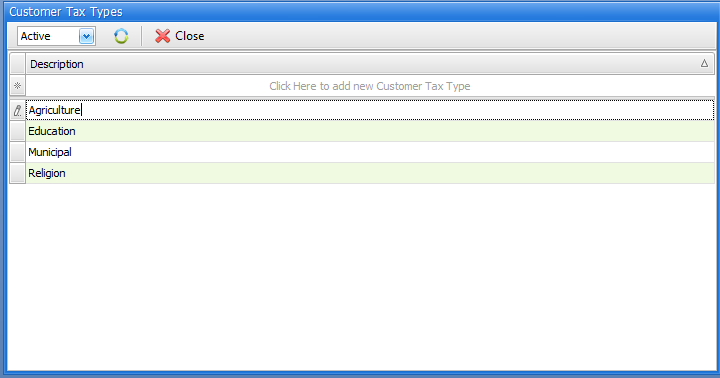
Active/De-Active/All
In the upper left corner, you may choose to see "active", "de-activated" or "all" records. If you choose "All", the far-right "Active" column in the list will be visible, otherwise this "Active" column will not be visible.
To add a record
Start typing in the empty field below the column heading. Press ENTER when finished, and the record will be added.
