Customer Found Type
6-9-D from the Main Menu
Use the Customer Found Type file to create choices that can be used in the Referred By field in the Customer File.
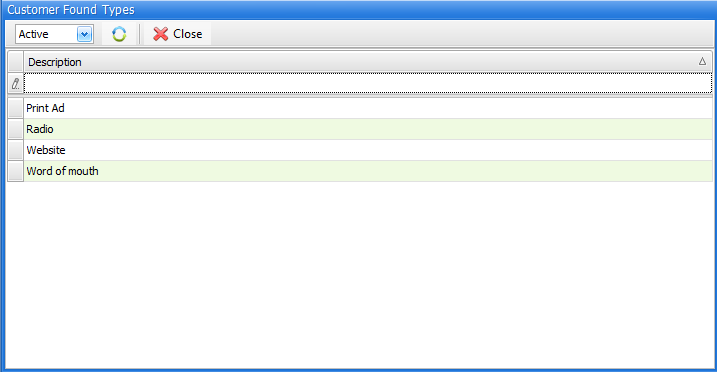
Active/De-Active/All
In the upper left corner, you may choose to see "active", "de-activated" or "all" records. If you choose "All", the far-right "Active" column in the list will be visible, otherwise this "Active" column will not be visible.
To add a record
Start typing in the empty field below the column heading. Press ENTER when finished, and the record will be added.
