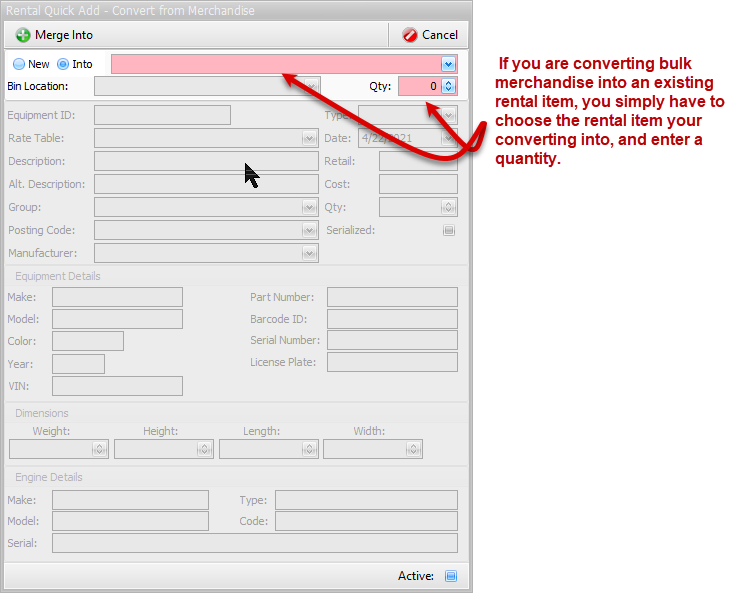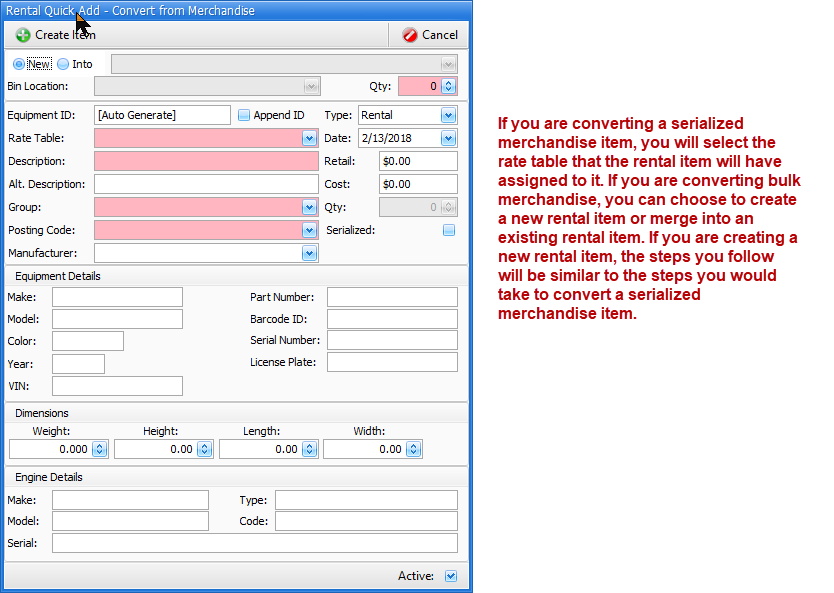Converting Merchandise to Rental
2-3 from the main menu
Depending on how you set up your inventory within FocalPoint, you may choose to add items that you both rent and sell to your merchandise file first, and transfer them to your rental file when you need to increase your rental inventory. Please note that you do NOT have to manage your inventory in this manner. You can simply add these types of items to your rental file when you receive them, as you always have the capability to sell rental items.
No journal entries will be exported to your third party accounting software by using this function.
Merchandise will not be made inactive if you transfer all quantity of a merchandise item to your rental fleet.
Start out by right clicking on a merchandise item, then selecting "Convert to Rental".
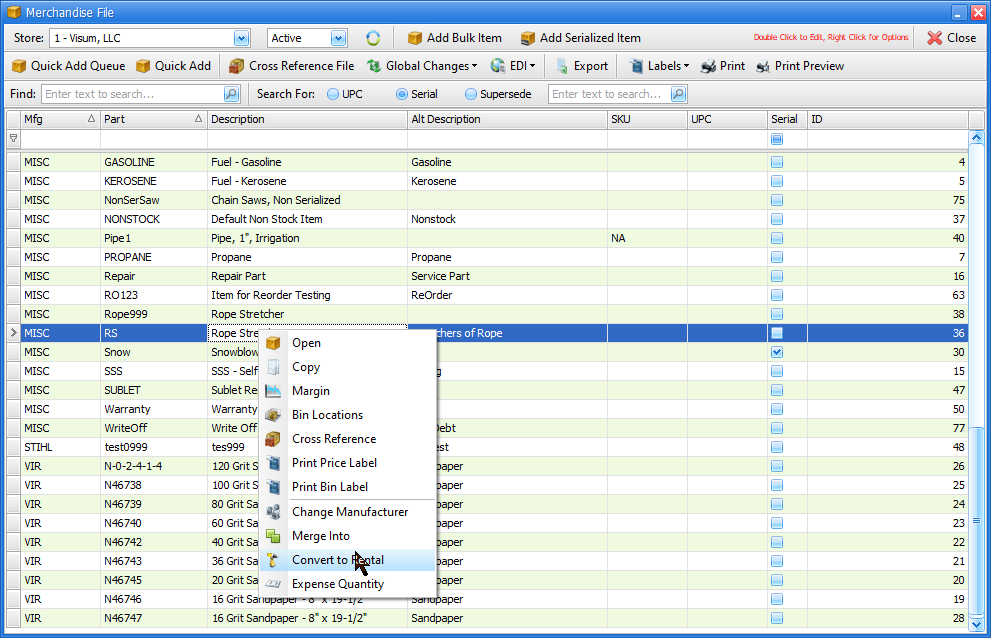
If you are converting a serialized merchandise item, you will select the rate table that the rental item will have assigned to it. If you are converting bulk merchandise, you can choose to create a new rental item or merge into an existing rental item. If you are creating a new rental item, the steps you follow will be similar to the steps you would take to convert a serialized merchandise item. If you are converting bulk merchandise into an existing rental item, you simply have to choose the rental item your converting into, and enter a quantity.
The red shaded fields are mandatory. All others are optional.