Cash Drawer File
C-2 from the main menu
Objective:
Set up a cash drawer record for every physical cash drawer at every location. If you don't have a cash drawer, set up a record anyway. There is already a "main" cash drawer set up when FocalPoint is installed, so if you only have one cash drawer, you can just use the "main" cash drawer record that already exists.
The cash drawer file represents all of the physical cash drawers in your store(s). Normally the cash drawer file is established during FocalPoint installation, but cash drawers may be added or changed at any time. The cash drawers set up in this file are then associated with terminal records in the terminal file, where the question "which cash drawer does this terminal use?" is addressed.
Active/De-Active/All
In the upper left corner, you may choose to see "active", "de-activated" or "all" cash drawers. If you choose "All", the far-right "Active" column in the list of cash drawers will be visible, otherwise this "Active" column will not be visible.
Cash Drawer Name
Enter a description (name) for the cash drawer. It should be brief yet intuitive enough to be able to identify the approximate location of the cash drawer in your store ("Left Counter", "Office", etc).
Starting Balance
If you want FocalPoint to default a starting balance every morning, enter it in the starting balance column. Otherwise, leave it at $0.00. Every morning you will be prompted for a starting cash drawer balance.
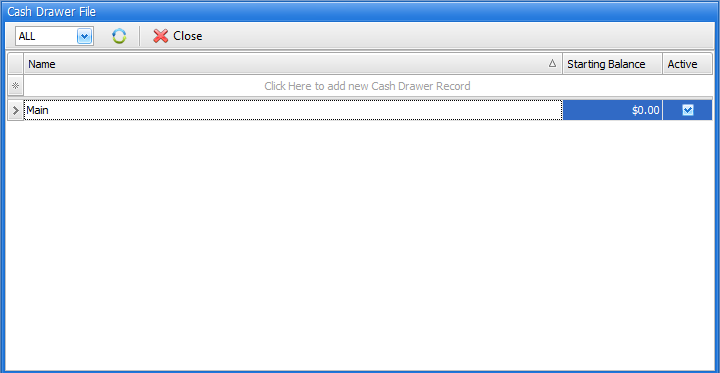
Enter topic text here.
