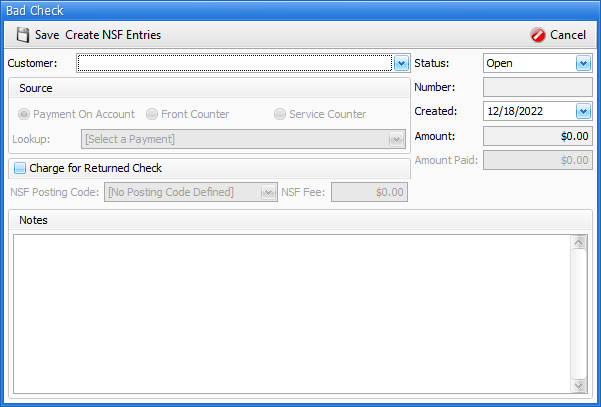Bad Check Processing
1-4-5 from the main menu
For times when a customer has given you a check and there are insufficient funds in the customers account to cover the amount of the check, click on the Bad Check Button from the Bad Checks List screen. To edit an existing bad check record (enter the amount paid or change the status), double click or Right Click on the existing record in the Bad Checks List screen.
Please note that this function cannot be used if the Service Charge posting code does not have a General Ledger account associated with it.
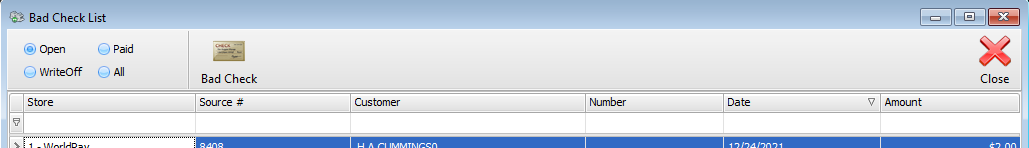
Click on Bad Check Button from the Bad Check List screen.
Customer Select the customer associated with the bad check
Check Lookup Option and Check Lookup Using the Check Lookup Option, determine where the check came from, then use the check lookup field to select the bad check. if you cannot find the check, try using a different check lookup option. Once you’ve selected a customer and a lookup option, use the drop down to select a check.
Check # The check number will default for you, but may be changed if needed. Under normal circumstances you will not need to change the check number
Charge for Returned Check If you intend to charge your customer for bank fees or service charges, check this box
Posting Code for NSF Fee Select a posting code that will be used to record the revenue associated with the additional service charges you intend to bill the customer.
NSF Fee Enter the amount of the additional service charge in this field.
Once completed click on Save Create NSF Entries.
If the check was taken as an A/R batch payment or Pay On Account from the cash drawer or a contract payment where the order was sent to A/R because it was not paid in full, FocalPoint will: oGo into every invoice in A/R that the check paid and back out the amount and show the invoice as unpaid oCreate a new A/R invoice using next available invoice number for the amount of the check…debit A/R and credit whatever account the bad check went into in the first place. oApply the bad check to the new invoice. This way, the new invoice will be paid in full with the bad check and all the invoices that the bad check initially paid will be open. oCreate bad check record that will show in Bad Check Processing and also on Bad Check TAB in customer screen.
If the check was taken at the front counter and the order was paid in full at the counter and one of the payments is a bad check or the entire payment is a bad check, then this invoice never went to A/R. In this case, FocalPoint will: oCreate an invoice in A/R for the entire amount of the order. oCreate A/R Payments reflecting any payments to that invoice that are not related to the bad check. oCreate a new A/R invoice using next available invoice number for the amount of the check…debit A/R and credit whatever account the bad check went into in the first place. oApply the bad check to the new invoice. This way, the new invoice will be paid in full with the bad check and all the invoices that the bad check initially paid will be open. oCreate bad check record that will show in Bad Check Processing and also on Bad Check TAB in customer screen. oChange the description in the payment record to “Bad Check”. |
You may wish to edit an existing bad check record to keep track of when you received appropriate payment to cover the bad check and control the status of the bad check. Editing a bad check is for informational purposes only. Nothing will export or be recorded financially when you edit a bad check record. However, properly maintaining bad check records will allow you to quickly determine the status of a bad check.
Double click on the record on the Bad Check Listing Screen that you wish to edit.
Status Change the status field as necessary to reflect the actual status of the bad check.
Amount Paid Use this field to record the amount that the customer has paid you. |
This process creates invoices in Accounts Receivable to track what the customer owes you. When the customer pays you, make payments on account to pay these invoices. |