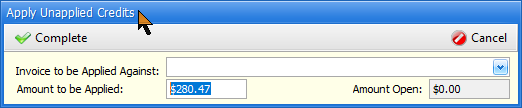Apply Unapplied Credits
6-2 From the main menu
This function is used for times when a customer has an un-applied credit in A/R that you wish to apply to one or more invoices.
Open the customer record in the customer file, 6-2 from the main menu.
Go to the Invoice History tab, then select Unapplied Payments.
Right click on the credit and apply it to an invoice.
Click Complete when done, or Cancel to abandon this process