Apply Unapplied Credits
6-2 from the main menu
This action is available as a right click option in the Unapplied Payments section of the Invoices tab in the Customer File. See Customer File for more information.
This function is used when a customer has an un-applied credit in A/R that you wish to apply to one or more invoices or debit adjustments.
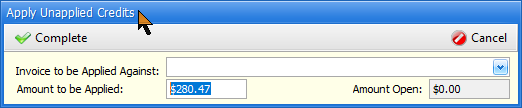
Customer
Begin typing the name of the customer's account which you want to use this function. Optionally, you may press the Drop Down arrow and scroll through your customer list to select the customer.
Select Credit to Apply
Use the drop down arrow to see a list of outstanding unapplied credits for the customer. Select the credit you wish to apply by single clicking on the credit from the list. Press TAB to continue. At this point the Amount Left to Apply will be filled with the amount of the credit remaining.
Select invoice to apply against
Again, use the drop down arrow to see a list of outstanding invoices for the customer. Select the invoice you wish to apply by single clicking on the credit from the list. Press TAB to continue. At this point the Invoice Amount Open will be filled with the amount that is still open (unpaid) for this invoice.
