Additional Charges File
3-G from the main menu
Objective:
Set up an additional charge for rental items for things like environmental fees or surcharges mandated by the state or other municipality.
Additional charges may be used for environmental fees or surcharges mandated by the state or other municipality. Additional charges currently are only calculated on a percentage basis.
You may set up as many additional charge records as you wish. The connection between the additional charge and the rental item is discussed below in the Rental Rate Table section.
In addition to the steps below, in order for additional charges to be active you will need to:
•Enable a flag in the Store Manager File, (C-4 from the main menu), on the SETUP 2 tab labeled "Use The Additional Charges Function"
•You can control Additional Charges on a customer by customer basis in the Customer File (6-2 from the main menu), ADDITIONAL INFO tab, by checking/un-checking the check box labled "Addtl Charges?"
Upon entering this function you will be presented with a list of additional charges. You may double click on any existing record to change it.
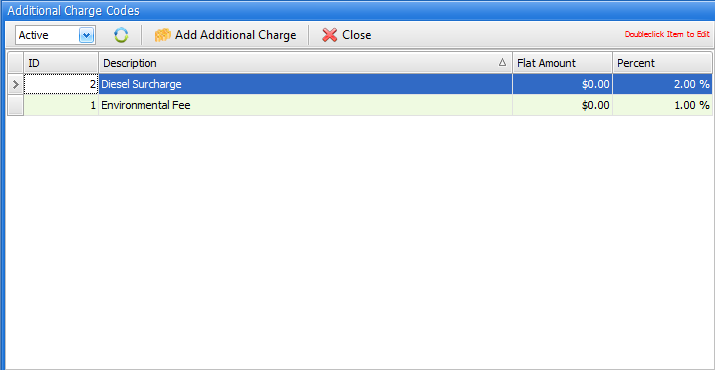
Active/De-Active/All
In the upper left corner, you may choose to see "active", "de-activated" or "all" Additional Charge records.
Add Additional Charge
To add a new additional charge, click on Add Additional Charge at the top of the Additional Charge Codes screen. Your curser will go to the "Code field." All of the fields and their purposes are listed below.
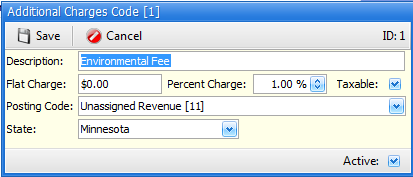
Description
Enter a description for this additional charge. This description will print on contracts and invoices.
Flat Charge
This field is reserved for future development. Currently there is no option to charge a flat charge, only a percent charge.
Percent Charge
Enter a percentage of the rental charges for the item that should be assessed as an additional charge. This field needs to be entered in decimal format. For example, 10% would be entered as ".10".
Taxable
If the additional charge is taxable, check this box, otherwise leave it blank.
Active
You cannot "delete" additional charge records. You can, however, make them not active by un-checking this box.
Post Code
You will be receiving additional revenue for additional charges. Use this field to select the appropriate posting code to record this additional revenue in the proper account.
State
If left blank, additional charges will not bill. Choose the state for which these additional charges should apply.
You may edit any existing additional charge record by simply changing the field entries.
